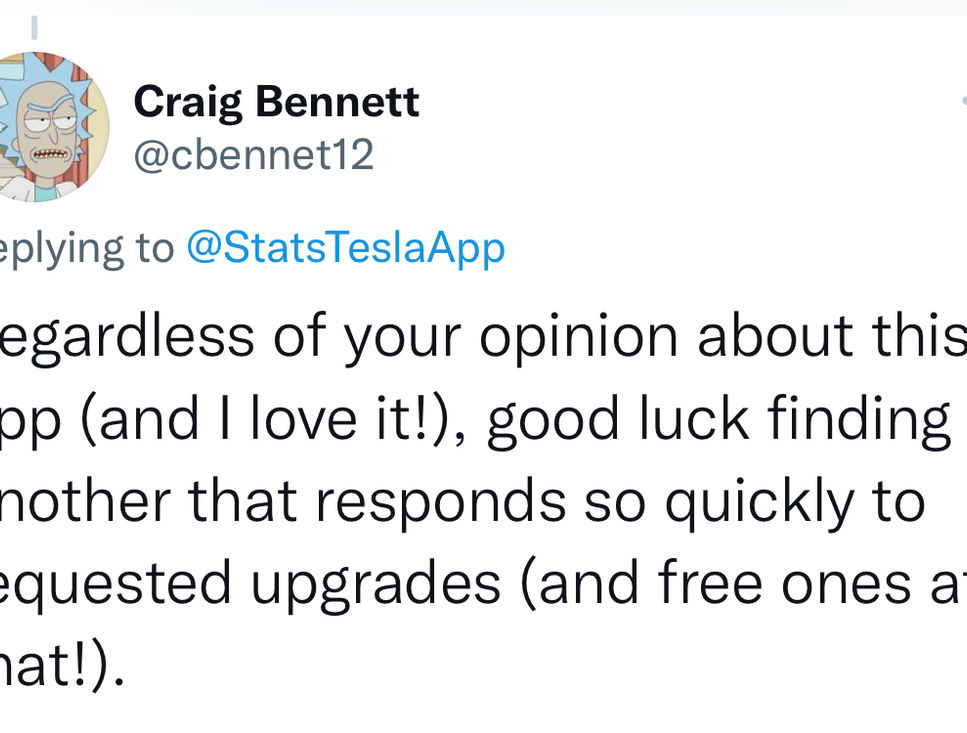-
Use your watch as the key to the car
-
Uses Bluetooth, so works without internet connectivity or iPhone or Key Card
-
Use Bluetooth to:
-
Unlatch driver door
-
Unlock and drive the car
-
Open frunk/trunk
-
Open charge port
-
-
You can also use the watch to unlock/drive/find the car and many other operation from anywhere (even when not close to the car)
Proximity-based
Opening of Trunk/Frunk


-
Exclusive feature: Frunk/trunk Proximity Activation
Tap on a watch face complication (shown above) while you are at the store and when you approach the car, the trunk (or frunk) opens automatically. Useful for those situations where your hands are full
Why This App?
Security
Stats never sees your email or password. The app forwards the user to Tesla website for authentication.
The authentication is similar to the way your favorite email client accesses your email hosted on GMail (technical term is oAuth2 which is a protocols designed to allow third party apps/services provide services without the user giving them their credentials)
Try First
Stats offers a free 7-day trial now.
If you do not like subscriptions you can also choose the lifetime unlock option
Pricing after the trial period: $10 per month or $100 per year or skip subscriptions and get a lifetime unlock for $250
Phantom Drain
The app does not wake the car if your car is asleep. The app does not even wake the car when you launch it (unlike Tesla app)
So, Stats app does not add to the phantom drain.
Updates
Frequent updates adds unique and useful features to the app
The app supports all cars that are linked to your Tesla account automatically
Independent Reviews by Tesla Influencers






Highly Rated in the App Store

What People Say About Stats App on Twitter
Compare Your Max Range
Uses a machine learning algorithm to compare your max Rated range against other cars of the same model/year and same mileage.
Also, shows your current total battery capacity

Widgets
Stats provides two types of widgets: Today Widget and the HomeWidget (iOS 14+)

Watch App
Interact with the car using your watch
Use Siri on the watch




Trips
See your trips and their stats (including trip efficiency)


Live Charging Activity
When the car is charging launch the app and you will get a Live Activity widget on the lock screen

If your iPhone supports Dynamic Island, the app also will show info charging.

Long-press on the island to get more info. You can also stop charging and unlock the charge port from this screen


Solar
New Solar Widget to keep track of your solar generation (needs Tesla Solar)

A new tab to show solar generation information.


Lock Screen Widgets
See your car's battery status and temperature (does not wake car).
Interact with the car from the Lock Screen (asks for confirmation to avoid accidental taps)

Widgets do not wake the car if it's asleep already and show a sleep indicator if the car is asleep



Smart Window Venting
Vent windows automatically when inside temperature exceeds a configurable temperature

It also closes the windows once temperature goes below what you specify.
You can require a confirmation or you can let the app do this automatically.

Sentry View

View Sentry videos by connecting your storage device to your iPhone/iPad (this feature is in the Settings tab).
-
You can easily browse videos and see the location associated with the Sentry videos on a map
-
Double-tap on any of the four videos while playing to make it full-screen
-
This new feature also creates a single video file that contains all four clips side-by-side (eg, for your car insurance) including a timestamp.
-
You can delete individual videos or delete entire folders (long-press on a folder to delete all videos inside it).
-
Any USB to Lightning adapter that is recognized by iOS works. See the FAQ inside the app for some adapter recommendations.
Notifications
-
Stats app issues notifications if you leave doors/frunk/trunk open and you are not in the car.
-
It also issues a notification if you leave climate on and you are not in the car.


Cost Saving Compared to ICE
The app computes your cost savings compared to a gas-car (you specify MPG of the gas car)

Siri
Lots of Siri Shortcuts that work on iPhone/iPad and Apple Watch

Compare with Others
See how your efficiency and phantom drain compares with other users

Tesla Software Versions
See percentage of users on each firmware version (you can filter by car model S/X/3/Y)

Charge Rate Graph
When supercharging (or charge at home, this graph shows how the charge rate varies with time or as a function of battery level. As the battery level increases, the charge rate decreases.

Battery Health
Stats app keeps track of the car's maximum range as the car ages

Phantom Drain Chart
The app measures phantom drain and show where the drain has occurred. The app is optimized so that it does not add to the phantom drain itself.

Charge Reminder
The app issues a notification if battery level is below your designated level and car is parked at the designated location.

Contact us:
Climate Scheduling
You can schedule Climate to turn on at the desired day/time.

Battery Pre-Conditioning
Smart Battery Prep: Use this feature to automatically get the car battery warmed-up by the time you plan to use the car. The app does this by adding a top-off charge